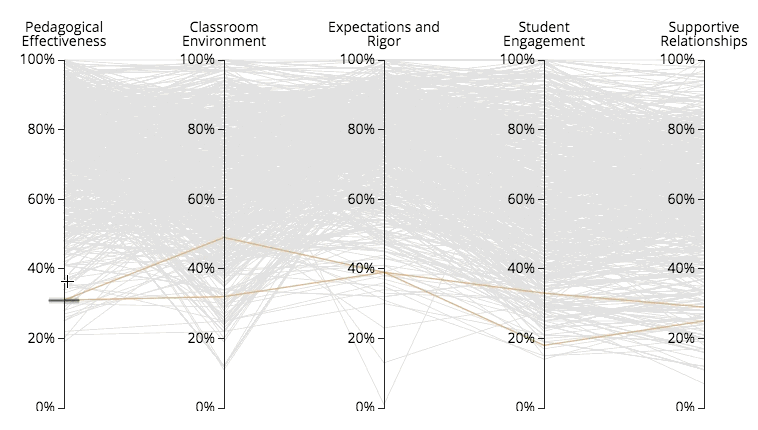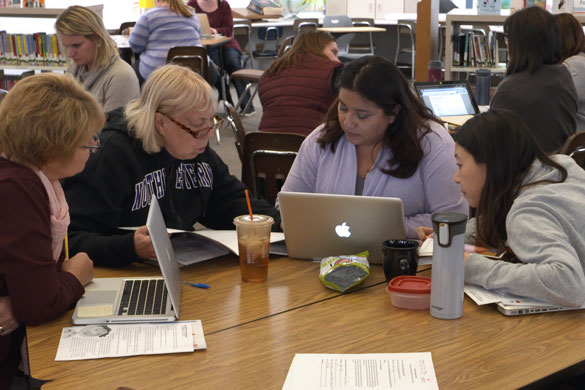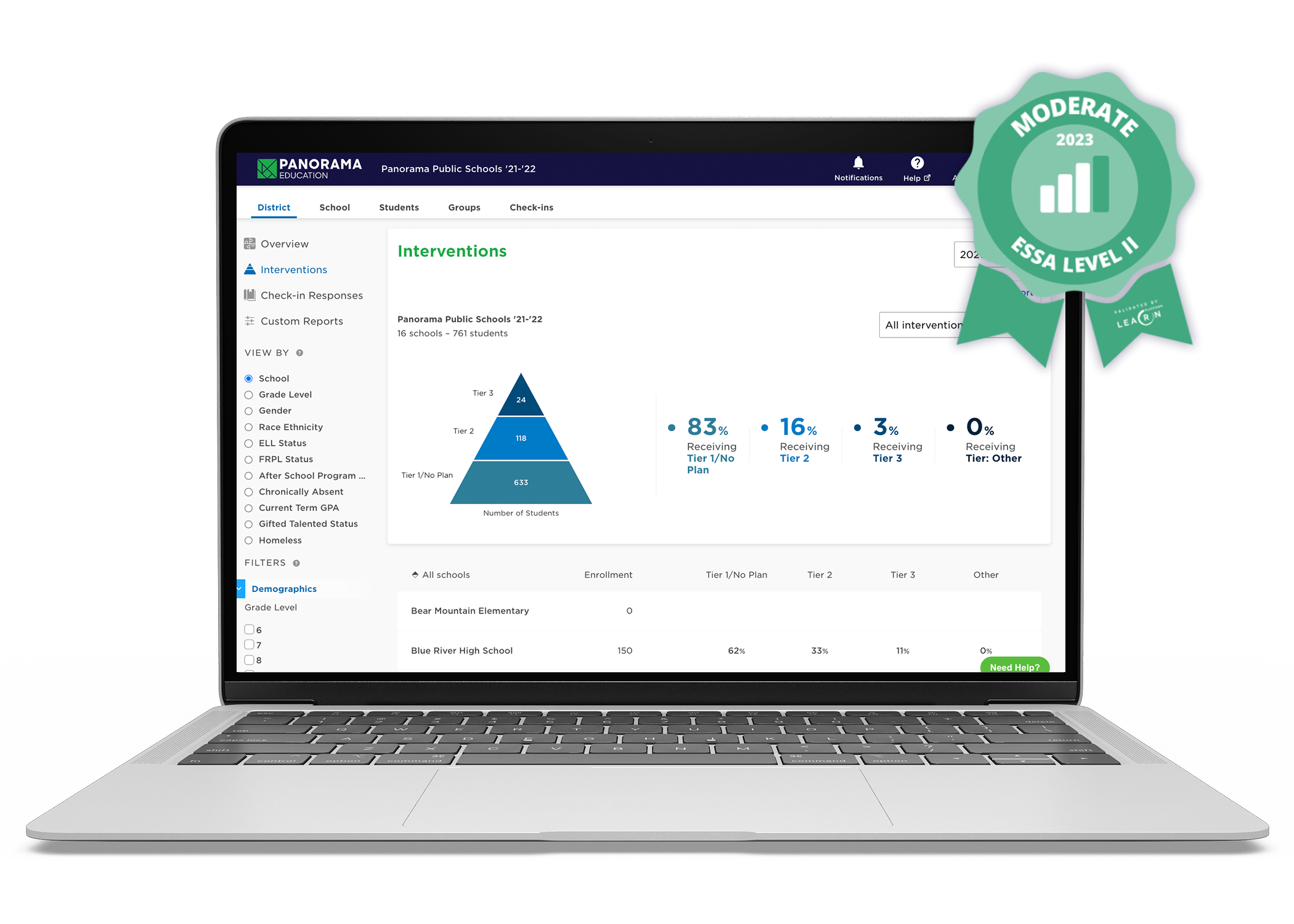Nearly every school superintendent (98%) says that easy access to data is critical to doing their job effectively. This aligns with findings that 95% of teachers rely on data to personalize learning for their students.
While Student Information Systems (SIS) play a vital role in managing student data, they often operate in silos—disconnected from Learning Management Systems (LMS), assessment platforms, and other tools. This lack of integration forces educators to spend valuable time manually entering data or uploading spreadsheets—an inefficient, error-prone process.
This guide explores how SIS integration streamlines access to information, reduces manual work, and strengthens communication between educators and families.
What Is an SIS Integration?
An SIS integration connects a school’s Student Information System with other educational tools to automatically share data across platforms. This helps reduce manual work and ensures that student information stays consistent and up to date.
Here’s what it does for K-12 schools:
- Unifies systems: Links your SIS with your LMS, assessment tools, and data platforms, offering a single source of truth. No more switching between separate logins.
- Eliminates redundant data entry: Enter student information once, and it populates across all connected systems. Staff don’t need to manually enter the same information multiple times into different programs.
- Enables data syncing: Changes to student records, class enrollments, or grades update across all systems either in real-time or on a regular schedule.
- Lays the foundation for interoperability: Integration projects often implement standards like OneRoster and Learning Tools Interoperability (LTI). These establish common languages and secure protocols so that different software systems can understand each other. This also makes it easier to add or change EdTech solutions without disrupting the entire ecosystem.
Why SIS Integrations Matter
Without integration, managing student data can be repetitive, time-consuming, and error-prone. SIS integrations help educators focus less on logistics and more on supporting students by making information easier to access, share, and act on. Benefits include:
- Reduced errors and delays: Real-time syncing avoids stale or conflicting records. When student information updates automatically across all systems, administrators avoid confusion from outdated class rosters, and teachers don’t waste time on attendance discrepancies or grading the wrong students.
- More scalable tech ecosystems: Supports the use of multiple tools across a district without complexity in managing multiple tools. Instead of settling for all-in-one systems that may not meet every school’s needs, schools can select the best tools for their needs.
- Improved staff workflows: The hours previously lost to copying names into new systems or manually updating records can be redirected to lesson planning, individualized feedback, and meaningful student interactions.
- Simplified compliance: The same student data that informs classroom decisions can automatically populate required reports, reducing the end-of-term scramble to compile information for district, state, and federal submissions.
Common SIS Integration Methods
Schools can connect systems using API connections, CSV file transfers, or third-party connectors that do the syncing for them. Each approach has distinct advantages and limitations. The right choice depends on your school’s technical resources, existing infrastructure, and specific needs. K-12 schools typically use one or more of the following:
- APIs (Application Programming Interfaces): Real-time, two-way communication between platforms. APIs act as bridges, allowing software to instantly exchange data when changes occur, keeping information synchronized across all connected tools without manual intervention.
- Custom-built solutions: Some districts create their own integration code explicitly designed for their systems and requirements. This results in an ideal-fit solution. However, keeping a system like this running requires programming knowledge, making it impractical if your district lacks a technical team.
- Manual imports and exports: This approach relies on staff downloading data from one system and uploading it to another. Though requiring no special technology, this method creates a significant ongoing workload and introduces delays and potential errors.
- Third-party connectors (e.g., EdLink): These specialized middleware services handle the technical complexity of connecting multiple systems. Schools subscribe to these platforms to manage data flow between their SIS and other educational tools.
What Schools Can Do with an SIS Integration?
When data is connected, teachers get timely attendance alerts, parents see grade updates, and students can track their progress in one place. Here’s what becomes possible:
- Auto-create courses before the first day of school. No more setting up classrooms one by one. Instead, teachers find their classrooms already set up with correct rosters and materials.
- Sync seating charts and attendance records. When a student changes their schedule mid-semester, their attendance history and participation records follow them automatically. No more wasting time reconciling conflicting information across platforms.
- Push grade updates to parents automatically. Scores entered into the gradebook appear in parent portals without extra steps. This gets families on the same page with teachers, enabling more productive communication.
- Track Individualized Education Program (IEP) accommodations across platforms. Special education information flows uninterrupted between case management systems and teacher dashboards. Staff access the same up-to-date information regardless of which system they use.
- Filter students by risk indicators. Counselors and intervention teams can quickly identify students showing warning signs across attendance, behavior, and grades. This holistic view replaces manual spreadsheet analysis that often misses critical patterns.
- Generate progress reports without delays. Pull grades, graduation rates, comments, and attendance from one source. Quickly compile reports and easily meet deadlines.
What to Consider Before Integrating
Integrating your SIS with an EdTech ecosystem frees up hours that used to be consumed by manual data management tasks. However, successful implementation requires thoughtful planning. Districts should consider the following:
- Define goals and scope: Know what data should be shared and how it will be used. Target specific workflows like syncing new student enrollments that will show immediate improvement, rather than attempting to integrate everything at once.
- Check system compatibility: Check vendor claims about “easy integration” by researching technical documentation and reaching out to similar districts that have used the same tool. Confirm that both your SIS and integration solution support the same standards or APIs.
- Map data fields carefully: Align course names, IDs, student fields, etc., to avoid mismatches. A single misaligned field could cause widespread data corruption that’s difficult to untangle later.
- Set sync frequency: Decide between real-time, nightly, or manual updates based on system needs. Real-time syncing provides timely data but increases system load and complexity. This should be reserved for the most critical metrics, like daily attendance tracking or student safety alerts, rather than routine grade updates.
- Establish data privacy protocols: Integration opens new data pathways that require careful permission structures to maintain student privacy and uphold trust. Ensure compliance with data privacy laws like the Family Educational Rights and Privacy Act (FERPA) and limit data access by role.
- Provide staff training: Educators and IT teams need support to manage integrations confidently. Even automated systems require human oversight to catch inevitable exceptions.
- Plan for incremental rollout: Start with a pilot before expanding to all users. Begin with a single grade level or department.
- Monitor and maintain: Set up dashboards or logs to track sync errors and system health. Proactive monitoring lets you catch small technical glitches before they become bigger problems.
- Engage vendors early: Some SIS or LMS providers offer setup support or preferred methods. Their experience can save weeks of trial and error during initial configuration.
Bringing It Together with Panorama Student Success
SIS integrations let schools update enrollments, grades, and schedules in one place so that data shows up everywhere it’s needed. When platforms work together, teachers spend less time managing systems and more time supporting students.
With Panorama Student Success, districts can integrate SIS data into one platform alongside academics, attendance, behavior, and student voice. This creates a single place for educators to understand what students need and take action quickly.
- Nightly data syncs from your SIS: Keep rosters, grades, and attendance current without manual updates.
- Student profiles with full context: View academic performance, attendance trends, and behavior data in one place.
- Built-in intervention planning: Create and track support plans using connected student data.
- Customizable dashboards: Filter by school, grade level, or demographic groups to spot patterns and plan supports.
- Integrated survey results: Combine SIS data with student voice to understand strengths and needs.
- Secure, role-based access: Ensure the right staff can see the right information for their students.
Explore Panorama Student Success to see how your district can turn data into meaningful support for every student.