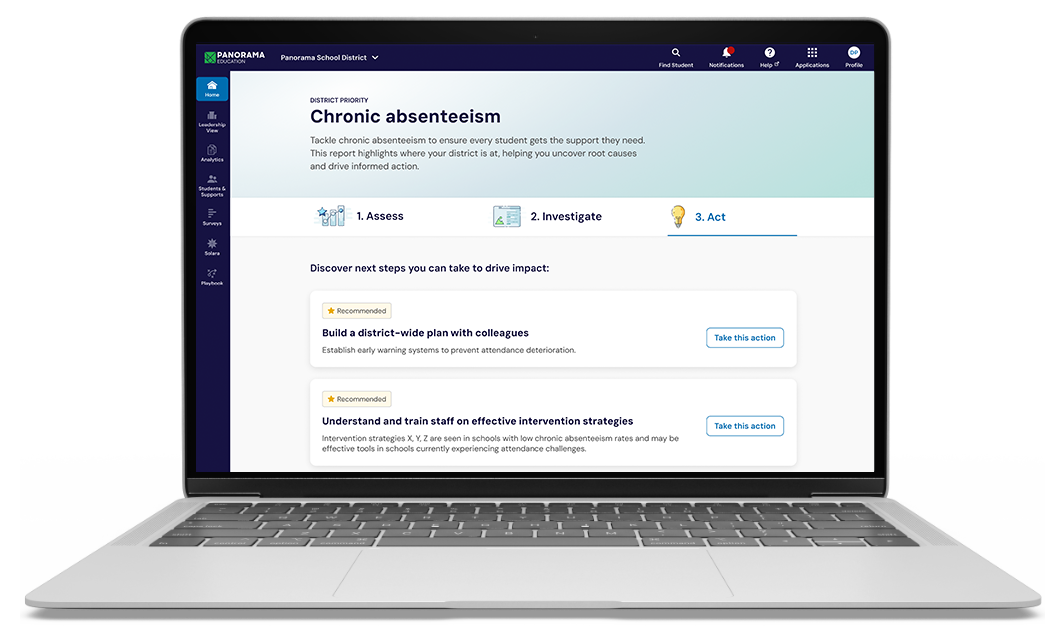Today’s teachers rely on data—95% use it to personalize instruction—but that data is only as powerful as the system behind it. A student information system (SIS) should support learning, not get in the way. When it’s poorly designed or misaligned with a district’s needs, an SIS can create scheduling issues, duplicate records, and limit access to essential information—wasting time and draining resources.
Districts need more than just a digital filing cabinet. The right SIS provides accurate, real-time records through an intuitive interface, generates custom reports, and delivers actionable insights for school and district leaders.
Here’s what to look for when selecting an SIS that aligns with your district’s goals—and helps students thrive.
Don’t just manage student data—act on it. Watch our quick on-demo to see how Panorama makes it possible.
What Is a Student Information System (SIS)?
A student information system is the digital backbone that helps keep your district running smoothly. It manages everything from enrollment and scheduling to grades, attendance, and transcripts.
Ideally, an SIS should combine academic, attendance, behavior, and life skills data into one intuitive platform. Educators can use that platform to identify students who require additional support, plan interventions, and track progress.
What to Expect From a Student Information System (SIS)?
A high-quality SIS should do more than store data—it should streamline the complex workflows that consume your staff’s time every day. Look for systems that can automate multistep processes, reducing the need for manual input and minimizing the risk of human error. At a minimum, an effective SIS should offer features like:
- Enrollment and Registration: The platform integrates existing enrollment data to create comprehensive student profiles, facilitating accurate intervention planning and support.
- Scheduling: The SIS should use data from your current scheduling systems to help educators identify students who may need additional academic or behavioral support.
- Gradebooks: A key feature—the SIS should identify students performing below academic benchmarks based on existing assessment data, allowing educators to promptly develop targeted intervention plans.
- Attendance Tracking: The platform analyzes attendance data to highlight students at risk of chronic absenteeism and recommends targeted strategies to improve attendance.
- State Reporting Tools: The platform provides clear, district-wide analytics aligned with state-specific guidelines, supporting your compliance with state accountability requirements and simplifying the reporting process.
- Portals: Role-based dashboards let educators and administrators collaborate efficiently, track interventions, review academic and attendance trends, and securely share student progress updates with families.
Important Points to Consider in an SIS
Before settling on an SIS, evaluate how clearly it aligns with your district’s daily processes and existing tools. An effective SIS should integrate smoothly into your existing routines, eliminating duplicate tasks or data management issues, and provides quick, secure access to student information.
Use these criteria to assess potential SIS platforms:
Usability for Staff
Teachers should be able to enter grades and take attendance quickly using a simple interface that works on any device. Look for intuitive designs with minimal clicks for routine tasks and mobile compatibility for classroom flexibility. Office staff should be able to update records, enroll students, and run reports without having to call on tech support.
Data Accuracy and Integrity
The system should automatically block duplicate student records, require key fields like birthdate or grade level, and flag conflicts like mismatched names, IDs, or enrollment dates in different schools. These data integrity checks are essential for identifying inconsistencies in reporting or student services.
Customization and Flexibility
District staff should be able to change fields, edit forms, adjust schedules, and build custom reports. Each school should be able to set its own grading periods, schedules, or bell times, while the district controls shared settings like data fields, course codes, and reporting formats.
Integration with Other Tools
The SIS must integrate with tools you already use, like your learning management system (LMS), multi-tiered system of supports (MTSS) platform, behavior tracker, and assessment dashboards. This reduces errors due to inaccurate syncing across databases and eliminates delays caused by administrators having to search various systems for information. By creating a single source of truth for all student data, staff only need to enter information into the system once, instead of repeating the same data entry tasks for every tool.
Security and Data Privacy
Because student information systems receive sensitive student data, the tool you choose must use data handling processes that comply with all federal and state privacy laws, including the Family Educational Rights and Privacy Act (FERPA) and the Children’s Online Privacy Protection Act (COPPA). Access must be limited to the responsibilities of each user role. Teachers should only be able to see their students. Registrars should only be able to access their schools’ data. Reliable SIS platforms also maintain audit trails to track who changed what and when. The vendor should give districts a written plan clearly stating how it handles breaches or misuse.
Implementation Support and Training
The ideal vendor handles the complete migration process for you, moving all data from your old system and setting up the new SIS to match your district’s calendars, grading rules, and user roles. Look for a provider that offers training in both onsite and remote formats so that all teachers and staff can get up to speed with the new system. You should be assigned a single point of contact who manages the rollout and supports your team during and after launch.
Total Cost of Ownership
Request an itemized quote that covers licensing, per-student pricing, implementation, training, support, customizations, and any optional modules. Ask vendors to show you what the annual cost will look like in years two and three, and confirm whether “included” features are permanent or time-limited. Keep in mind that the low initial price may not represent the best long-term value, especially if critical functions require additional purchases later.
Questions to Ask SIS Vendors
While many SIS vendors offer large-scale solutions designed to meet a broad range of needs, those solutions may not align with the specific priorities of your district. To ensure the system is a good fit, it’s essential to ask targeted, clarifying questions that go beyond the standard sales pitch. These questions should help you determine whether the tool can support your unique workflows, compliance requirements, and long-term goals:
- How do you handle updates and downtime?
- Does your SIS sync with our existing tools?
- Can teachers track interventions and progress?
- Can administrators easily run reports on attendance, grades, and behavior trends?
- Does your SIS use AI—and if so, what does that mean for student data privacy and security?
- How much training do staff typically need before using your SIS confidently?
- Does your SIS let families securely check their students’ grades, attendance, and interventions?
- Can we customize your SIS to match our existing district processes?
- What kind of ongoing support do you offer to districts after setup?
Decision-Making Tips for District Leaders
Without a clear set of criteria for selecting a student information system, district leaders risk wasting time and resources on avoidable challenges—technical headaches, data privacy concerns, and missed opportunities to support students more effectively. To make a confident, future-ready decision, consider these best practices:
- Involve end users early: Include teachers, IT staff, and administrators in the evaluation process to ensure the system meets practical needs across all stakeholder groups. This also encourages early adoption and minimizes resistance to change.
- Run a pilot (if possible): Test the system with a small group before full implementation to identify potential issues and refine your approach.
- Use a rubric or scorecard to rate vendors across criteria: Create an assessment tool that weighs factors according to your district’s priorities, making comparisons more objective and comprehensive.
- Align SIS selection with strategic goals: Choose a system that possesses a feature set designed to advance your district’s goals (e.g., literacy, college and career readiness). For example, schools looking to build a stronger MTSS should prioritize features like early warning systems, intervention tracking, and solid data integration capabilities.
Panorama’s Student Success Complements Your SIS
A strong SIS automates enrollment tasks, simplifies scheduling, tracks grades accurately, monitors attendance, supports state-required reporting, and provides secure access to student data. Evaluate systems based on usability, accurate data handling, customization options, integrations with existing tools, data security, implementation support, and clear long-term costs.
Panorama Student Success integrates seamlessly with your SIS to provide a complete, real-time view of each student. By pulling in key data, it empowers educators to quickly identify student needs, plan and coordinate interventions, and monitor progress over time—all in one place. This helps school teams move from reactive to proactive support, ensuring no student falls through the cracks.
With Panorama, your district can:
- See a complete picture of each student by bringing together academics, attendance, behavior, and life skills.
- Identify which students need support using nightly-updated early warning indicators and holistic insights.
- Plan and monitor supports with built-in tools for setting goals, tracking progress, and collaborating across teams.
- Strengthen Tier 1 and system-wide practices by tracking academic trends, attendance patterns, and intervention fidelity.
- Use Panorama Surveys and Engagement to gather feedback from students, families, and staff, and connect it to student supports.
- Share intervention plans and insights securely with families and colleagues in one central place.
Panorama integrates with your SIS, allowing educators to take action on student data without toggling between systems or duplicating work. With a unified view of each learner, your team can focus on what matters most—supporting student success.
Want to see it in action? Watch our on-demand demo to learn how Student Success surfaces critical insights and helps improve the learning experience for every student.



.jpg)